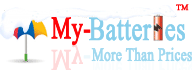- Alinco Radio Battery
- Icom Radio Battery
- Kenwood Radio Battery
- Motorola Radio Battery
- Standard Radio Battery
- Yaesu Radio Battery
- Two Way Radio Battery
- Power Tool Battery
- Dewalt Power Tool Battery
- Makita Power Tool Battery
- Laptop Battery
- Battery Charger
- Camcorder Battery
- Digital Camera Battery
- Security Tool
- Mini Speaker
<> - Cooling Fan
- Coin Batteries
- Helicopter Toy
- Laser Pointer
- Memory Cards
- MP4 Players
- LED Flash Light
- LED Strip Light
- Fitness & Beauty
- Laptop Webcam
- scarf-shawl
- health-beauty
- Useful Tools
- Bluetooth Headset
- Wireless Antenna
- Game Accessories
- Video Cables & Connectors
Equivalent Laptop Battery (High Quality Guarantee )

- My-Batteries Online Superstore is one of these distributors of Laptop Battery, we are experienced online shop, we know what kind of laptop batteries is most popular or will be popular, we are familiar with most of the local manufacturers and could make first respond to the change of laptop battery market.
We specializes in laptop battery of the latest design and high capacity, and laptop battery for brands such as Acer Battery, Apple Battery, Compaq Battery, Dell Battery, Fujitsu Battery, Hp Battery, IBM Battery, Panasonic Battery, Sony Battery, Toshiba Battery and more top brand laptop batteries.
100% Brand New,Guaranteed to Meet or Exceed Your Original Specifications.
Top Laptop Batteries Brands :
Top 10 Laptop Battery Basics
Take care of your laptop battery and ensure that it will be ready to work properly when you need it most. Some general tips for laptop care include: avoid extreme temperatures, don't leave a laptop outside in cold weather or leave it in a hot car. Cold batteries can't create very much power and hot batteries will discharge very quickly. Use electrical power when available to keep battery charged. Don't let your laptop go for long periods of time without using the battery.
1. Smaller Is Better
Consider an ultraportable or thin-and-light rather than a desktop replacement laptop. Smaller displays use less power. Going with a hard drive that runs at 4200rpm uses less power than a hard drive running at 5400rpm.
2. Power Control
Use as little power as possible by adjusting laptop settings. Use the Power Options to set to the laptop to go inactive after a set amount of time. Set adjustments so that the display goes off first, then hard the hard drive stay active a bit longer and store the system content's to the RAM.
3. Turn Down the Lights
Adjust the display brightness to a lower setting, make sure you can view the screen without squinting. You can also adjust the brightness of the display to suit the conditions you are working in.
4. Watch Your Battery Use
Keep an eye on your battery consumption and know how much power you have remaining. Use the battery power icon on the system tray or you can purchase batteries which have LED gauges on the outside of the battery itself.
5. Charging It Up
Whenever you have access to a power source, charge the battery. Before you leave on any trips, fully charge the batteries, especially if you don't know where or when you might have access to any electrical outlets.
6. Get Another Battery
Some laptops are capable of running with two batteries. If you cannot run two batteries, check with the manufacturer to see if there are high capacity batteries available. External batteries can also be used to extend operating time.
7. Drain the Battery
The first time you use your laptop with battery power, allow the laptop battery to completely discharge. Do this at least twice and don't try to charge the battery when it is half discharged.
8. Clean Batteries
Keep the battery and its connections clean and free of debris. Clean your battery terminals on a regular basis using a cotton swab with rubbing alcohol on the tip.
9. CMOS Battery Check-Up
The backup battery is a CMOS battery which is a secondary battery to power the clock and can drain a main battery if it is dead. Check with your User Manual or manufacturer's web site for the location of the CMOS battery and where to get a replacement.
10. Turning It Off
Don't run programs or devices that you aren't using. Remove PC cards and turn off Wi-Fi software. Using your laptop to watch movies or play games will drain the battery quickly as well.
Laptop battery usage tips
1. A new battery usually comes in a discharged condition and with a very low capacity. It is generally recommended to fully charge new battery packs before use. Refer to the users?guide of your electronic device for charging instructions.
2. A new battery pack needs to be circled (fully discharged and recharged) three to five times to reach its optimum performance.
3. Rechargeable battery will undergo self-discharging when left unused for a long period of time. Thus, it should always be stored in a fully charged state and kept in a cool, dry and clean place.
4. To maintain the optimum performance of a battery pack, it is highly recommended to circle (fully discharging and recharging) it at least once a month.
5. It is normal if a new battery gets warm when being charged or used. However, close attention should be paid if the battery pack becomes excessively hot. This may indicate there is a problem with the charging circuit of the electronic device. So, it is necessary to have it checked by a qualified technician.
6. New batteries are hard to be charged. Sometimes, your electronic device may indicate a fully charged condition about 10 to 15 minutes when the new battery pack is being charged for the first time. When this happens, remove the battery pack and let it cool down for about 10 to 15 minutes then repeat the charging procedure. Sometimes, a new battery will suddenly refuse to be charged. If this happens, it is then suggested to remove the battery from the device and reinsert it.
Laptop battery usage tips
1. A new battery usually comes in a discharged condition and with a very low capacity. It is generally recommended to fully charge new battery packs before use. Refer to the users?guide of your electronic device for charging instructions.
2. A new battery pack needs to be circled (fully discharged and recharged) three to five times to reach its optimum performance.
3. Rechargeable battery will undergo self-discharging when left unused for a long period of time. Thus, it should always be stored in a fully charged state and kept in a cool, dry and clean place.
4. To maintain the optimum performance of a battery pack, it is highly recommended to circle (fully discharging and recharging) it at least once a month.
5. It is normal if a new battery gets warm when being charged or used. However, close attention should be paid if the battery pack becomes excessively hot. This may indicate there is a problem with the charging circuit of the electronic device. So, it is necessary to have it checked by a qualified technician.
6. New batteries are hard to be charged. Sometimes, your electronic device may indicate a fully charged condition about 10 to 15 minutes when the new battery pack is being charged for the first time. When this happens, remove the battery pack and let it cool down for about 10 to 15 minutes then repeat the charging procedure. Sometimes, a new battery will suddenly refuse to be charged. If this happens, it is then suggested to remove the battery from the device and reinsert it.
***The "Memory Effect" of a laptop battery "Memory Effect" is a condition of reduced battery performance, or failure, due to a battery only using those cells that are fully discharged and charged on a regular basis. If on a regular basis a NiCd or NiMH battery is only partially discharged before being recharged, it "forgets" that it has usable capacity to further discharge all the way down. The result is loss of performance and shorter battery life because the battery is using less than its true full capacity.
***Li-ion batteries do not develop the "memory effect". Nevertheless, there are a few laptop battery tips that you should follow, in order to maintain it fully operational as long as possible.
Laptop Battery Volts and Amperes
As technology advances, so do power ratings. The toshiba notebook battery you bought last year may be twice as strong this year, and might even be the same physical size. Batteries have two main ratings on them: Volts and Amperes. Because laptop batteries do not carry a very large amount of power when compared to larger batteries such as car batteries, most companies show their ratings with Volts and Milliamperes. One thousand Milliamperes equals 1 Ampere. When buying a battery, always go for the battery with the most Milliamperes (or mAh). Batteries are also rated by Watt-Hours, perhaps the simplest rating of all. This is found by multiplying the Volts and the Amperes together. We will now show you an example of finding the Watt-Hours for our example battery.
Our example battery is 14.4 Volts, 3600mAh
(remember that 3600mAh is equal to 3.6 Amperes).
14.4 x 3.6 = 51.84
This battery has 51.84 Watt-Hours. The term Watt Hour signifies the energy needed to power one watt for one hour. Thus this battery can power 51.84 watts for one hour. Suppose your laptop runs at 25.92 watts (this may be unlikely, but let's use this just for simplicity). This battery could power your laptop for 2 hours. People usually associate the word 'Watts' with light bulbs, and yes, this battery could power a 40 watt light bulb for about an hour and 18 minutes, a 60 watt light bulb for about 52 minutes, or a 100 watt light bulb for 31 minutes; it's the same idea.
The reason we have shown you watt-hours is because oftentimes the volts and Amperes vary. For example our laptop that uses a Li-Ion 14.4 Volt, 3600mAh battery may use a NI-MH battery that is 9.6 Volts, 4000mAh. Now let's do the math and find out which battery is stronger.
Li-Ion: 14.4 Volts x 3.6 Amperes = 51.84 Watt Hours
Ni-MH: 9.6 Volts x 4 Amperes = 38.4 Watt Hours
The Li-Ion is stronger.
- Featured Laptop Battery
- HP 338794-001 Laptop Battery
- DELL 1691P Laptop Battery
- TOSHIBA PA3009U Battery
- Sony VGP-BPL2 Battery
- COMPAQ 116314-001 Battery
- APPLE M9324 Laptop Battery
- Compaq 319411-001 Battery
- HP 337607-001 Laptop Battery
- HP PM579A Laptop Battery
- FUJITSU FPCBP63 Battery
- IBM 08K8195 Laptop Battery
 New Arrivels
New Arrivels - 3V Cr2032 Lithium Coin Battery
- 20c 11.1v Li-po RC Battery
- Wireless Pinhole Spy Camera Cctv
- Cooling Pad for Laptop
- 6IN1 Fm Transmitter
- Memory Stick Adapter
- AH-64 Rotor Blade
- SD TF Card Case
- Bt-905 1800mah Battery
- Universal Battery Charger
- Touch Screen MP4 Player
- 4GB MP5 Player
- Mini IR helicopter
- RC Apache AH-64 helicopter
- Anygall P908T Phone
- Red Ciphone I9B 3G Phone
- Bluetooth Headset
- 18 dBi DVB-T Antenna
- 5 dBi DVB-T Antennar
- 8 LED 10.0M Web Cam
- Wireless Red Laser Pointer
- 5 LED Car Wedge Bulb
- 3 Ways Car Cigarette Charger
- Nose Ear Hair Trimmer
- Featured Laptop Battery
- HP Laptop Battery
- DELL Laptop Battery
- TOSHIBA Battery
- Sony Laptop Battery
- Fujitsu Laptop Battery
- Acer Laptop Battery
- Asus Laptop Battery
- ACER BTA0302001 Batteries
Li-ion 14.8V 4000mAh Black
Laptop Battery for Acer Aspire 1300 Aspire 1310 HP Pavilion ZE1000 ZE1100 ZE1200 - ACER acer-batcl50l Batteries
Li-ion 14.8V 4400mAh Black
Laptop Batteries fit Aspire 1410 Aspire 1680 Aspire 1690 Aspire 3000 Travelmate 2300 Travelmate 4000 4100 Travelmate 4500 4600,
- Sell sMACINTOSH 8403 Laptop Battery M8433G/A | M8433G/B |M8626G/A
Li-ion 10.8V(Compatible with 11.1V) 4400mAh Gray
Laptop Battery for MACINTOSH Ibook 32 VRAM Ibook LATE 2001 Model Ibook SNOW WHITE Series - Laptop Battery for COMPAQ 319411-001 | P F4098A | F4809A | f4812a
Li-ion 14.80V 4000mAh
Replaces for Compaq Presario 2100 Presario NX9000 HP Pavilion ZE4230 Pavilion ZE4200 Series laptop battery
- Save At least 33% On Battery for COMPAQ 346970-001 Batteries
COMPAQ PP2100 | COMPAQ PP2200 | HP Compaq HSTNN-DB02
Li-ion 11.1V 8800mAh
Laptop Battery for COMPAQ Presario DZ358U HP Pavilion NX9100 - Laptop Battery for HP 337607-001 337607-002 DG103A
Li-ion 14.80V 4400mAh Black
Laptop Battery for COMPAQ Business Notebook NX7000 Business Notebook NX7010 HP Pavilion ZT3000 Pavilion zt3100 Series - HP F2024B HP F2024 | F2024A || HP 3933H Replacement
Battery
Li-ion 11.1V (Compatible with 10.8V) 6600mAh Dark Blue
Laptop Battery for HP Pavilion N5000 Pavilion N5100 Pavilion N5200 Pavilion N5300 Pavilion N5400 Pavilion N5500 - DELL 1691P Battery
Li-ion 14.80V ( Compatible with 14.4V ) 4400mAh
Laptop Battery for Inspiron 2500 3700 3800 4000 4100 8000 8100 8200 C600 C800 C840 C640 C540 - High Quality Battery for SONY PCGA-BP1N Latop Batteries SONY PCGA-BP71 | SONY PCGA-BP71A
Li-ion 14.8V 3000mAh Grey
Laptop Battery for SONY Vaio PCG-700 Series Vaio PCG-800 Series Vaio PCG -FX Series Vaio PCG-XR Series - Replacement SONY Battery PCGA-BP2E SONY 175619881 SONY
HL-SYVGR-LI
Li-ion 11.1V 3600mAh Grey
Laptop Battery for SONY A17GP K76P Vaio PCG-GR25 Vaio PCG -GR7E - Sell Battery for TOSHIBA PA3331U-1BAS TOSHIBA PA3331U-1BAS
Li-ion 11.1V (Compatible with 10.8V) 4400mAh Black
Laptop Battery for TOSHIBA Satellite M30 Series Satellite M35 Series Satellite Pro M30 - Replacement Battery for TOSHIBA PA2487UR PA2487URN PA3107U-1BAS
Li-ion 11.1V (Compatible with 10.8V) 4500mAh Black
Laptop Battery for TOSHIBA Satellite 1405-S151 Satellite 1500 Series Satellite 1800 Satellite 2400 Satellite 2500 Series